- Home
- FAQ
- SportSG-ED
- SportSG-ED
SportSG-ED is a robust, dynamic and innovative e-learning platform supporting the learning and development of stakeholders across Singapore’s sport ecosystem, especially for coaches. The portal aims to be a compelling platform for online sport education, and an impetus for coaching excellence and sport knowledge management, that could bring sports professionals and experts in the field from local and around the world together.
Go to: www.sportsync.sg
You need to have an existing ActiveSG account or create a new ActiveSG account to login to SportSG-ED. Follow the video user guides here to create your account:
After you log in to SportSync, click on the “SportSG-ED” tab. Follow the instructions on the page (Click the “Launch” button) to open and activate your user account for the SportSG-ED website.
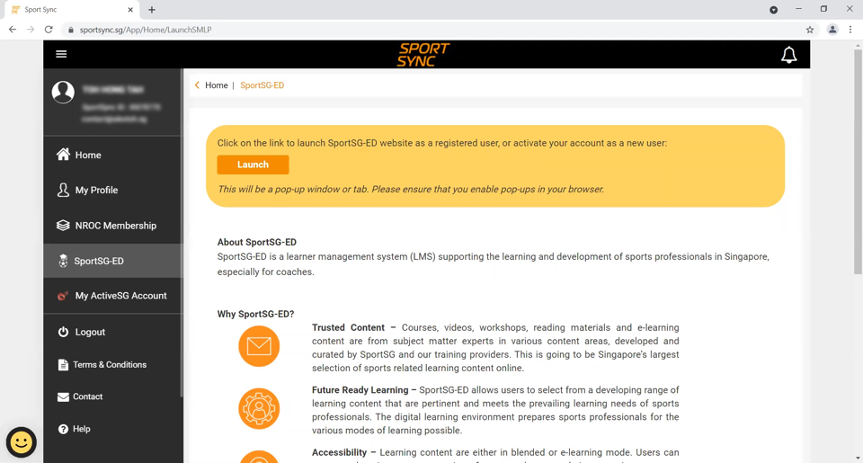
Ensure that you have also checked your spam or junk folder in your email. If you still do not receive any ‘reset password’ email after 30 minutes, please click here for technical assistance and select ‘SportSG-ED’ from the dropdown menu category.
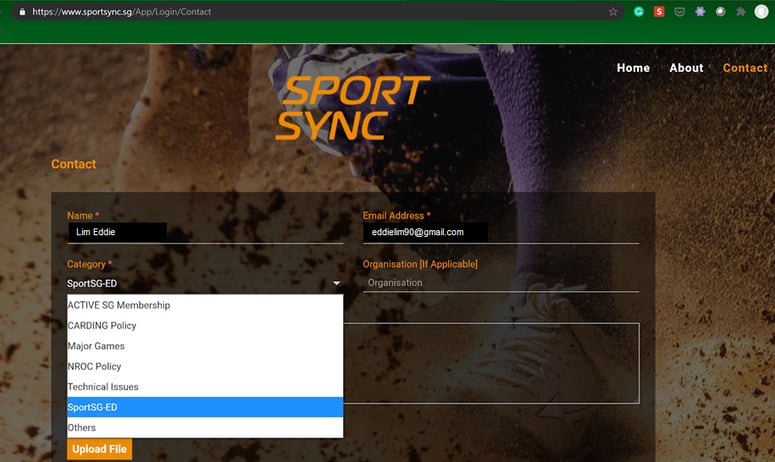
This indicates that you may have an existing ActiveSG account.
Click on 'Forgot Password', here on the ActiveSG member sign in page.
Once you have reset your password, return to Sportsync and sign in with your ActiveSG account.
For ease of subsequent access to Sportsync, we strongly advise that you activate your Singpass for Sportsync sign in.
If you are still encountering issues with your ActiveSG account, please send your queries to helpme@iappsasia.com.
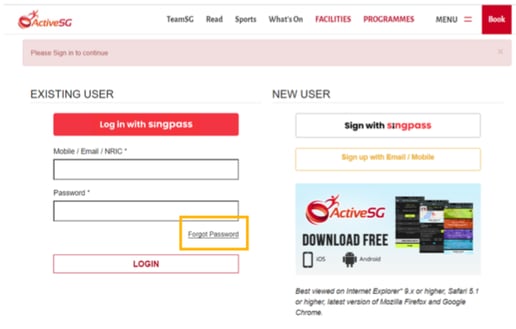
Send your query or issue here.
Select 'Technical Issues' from the drop-down menu.
In your query, provide:
- the specific sign in issue that you have encountered
- upload any relevant screenshots or screen recordings, where required
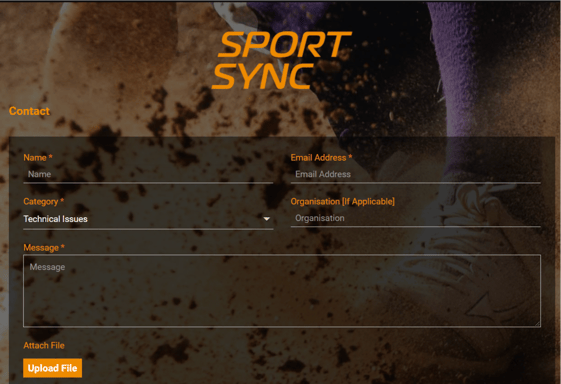
Checked that you have completed the previous topic or module.
Some modules and topics must be completed in sequential order.
The ☑️ indicates that you have completed the topic / module.

Ensure that you have allowed the 'pop-ups and redirects' in your web browser settings.
You may also try to sign-out and sign-in again.
Example - Google Chrome:
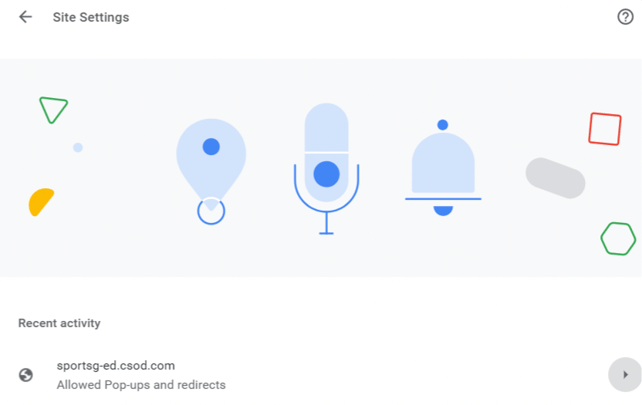
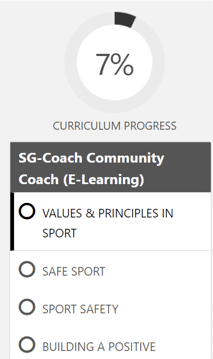
It indicates your learning progress within the entire e-learning.
If you have finished all the topics and modules, 100% will be reflected.
Use the search engine and enter the keywords of the e-learning.
If you are still unable to find the course, contact your NSA administrator.
Example: Type “SG-coach Theory” in the search bar
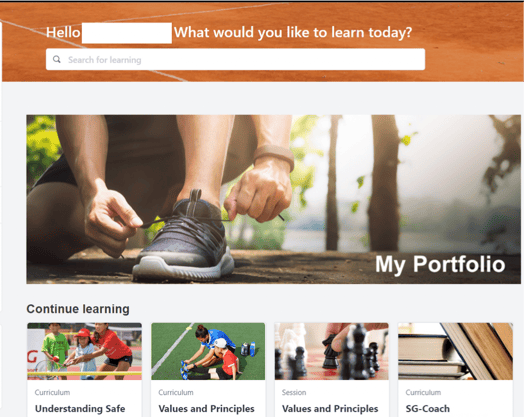
Sign out and the sign-in again to SportSG-ED.
Restart your laptop / device you are using
If it persists, send your query or issue to alight.csod.support@alight.com.
In your email, provide:
- your Sportsync ID,
- the specific issue that you have encountered any relevant screenshots or screen recordings, where required
Ensure that you have completed all learning objects in the curriculum, including an online evaluation, where provided. All learning objects are compulsory requirements to be completed before you are able to obtain the certificate.
For courses with face-to-face sessions (i.e. SG-Coach Theory Level 1, VPS), your attendance is marked in the system by your trainers, upon verification and successful completion of assignments. This currently excludes the NSAs' full integration programme.
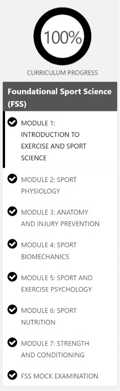
Ensure that you have allowed the 'pop- ups and redirects' in your web browser settings.
Example - Google Chrome:
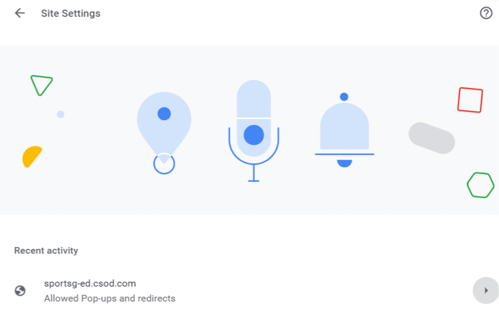
Check your email for the link to download the certificate.
Send your query or issue to alight.csod.support@alight.com.
In your email, provide:
- your Sportsync ID,
- the specific issue that you have encountered any relevant screenshots or screen recordings, where required
Use the search engine at the top of the home page and type, ‘e-workshop’.
Select the series of your interest to start.
Repeat this when you are looking for another e-workshop series to view.
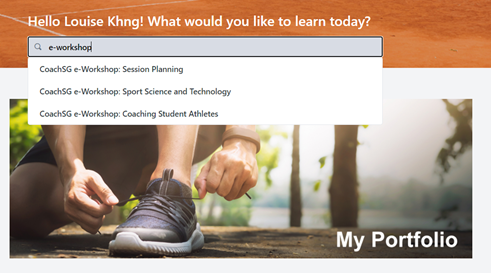
No, you need not do so.
Select the e-workshop of your choice to view and complete.
No, you need not do so.
Select the topics that interests you more and then return to the other videos to further enhance your knowledge.
Click on ‘Mark as complete’ and you will be able to ‘Launch’ the quiz.
Refer to screen shots below.
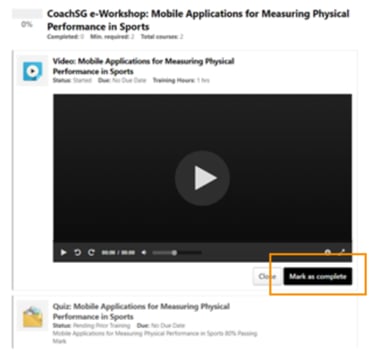
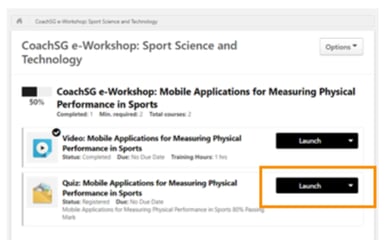
It indicates your learning progress within the e-workshop series.
If you have finished all the videos and quiz in the series, 100% will be reflected.
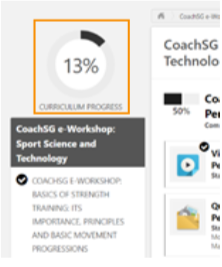
Look out for this hyperlink at the top of the page to access the quiz.

Click 'View score' and you will be able to see it thereafter.
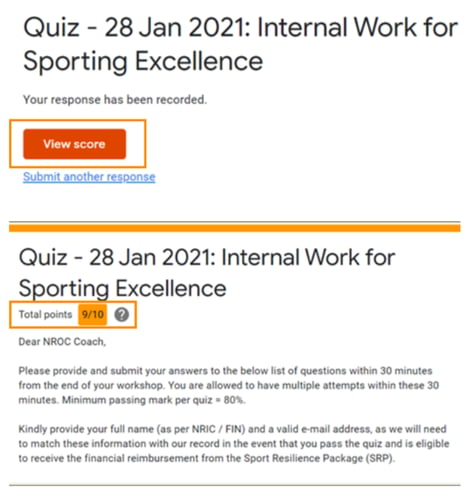
Click 'Submit another response' after you have viewed your scores.
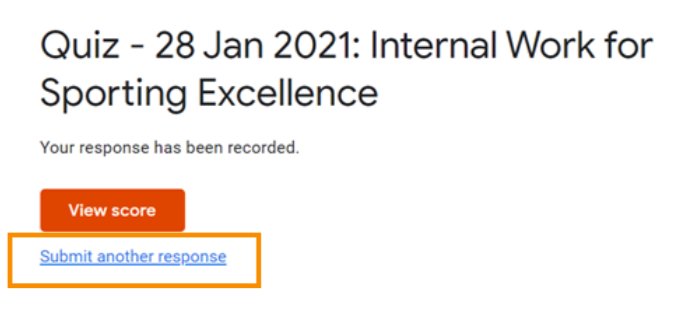
You have unlimited attempts until you achieve 8/10.
Your highest score will be recorded.
You have 30 minutes to complete the quiz, with unlimited attempts.
So just keep trying!